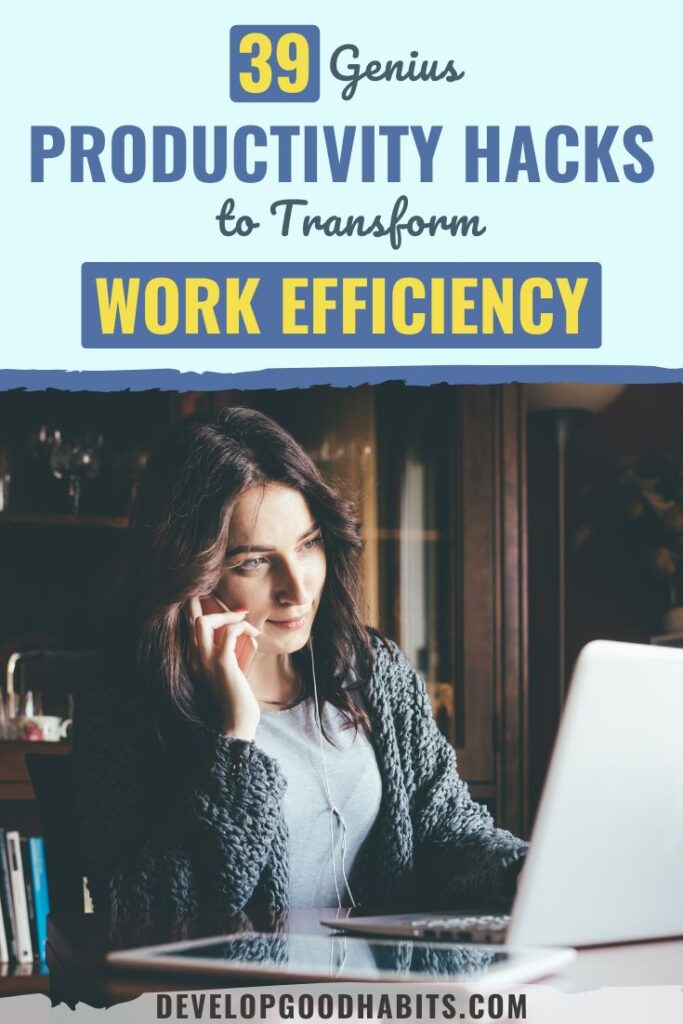39 Genius Productivity Hacks to Transform Work Efficiency Leave a comment
Getting more done at work doesn’t have to mean working late or running yourself into the ground. The right productivity hacks help you focus, stay motivated, manage your time better, and keep tasks organized.
These straightforward work strategies work for office folks, remote workers, and anyone who wants to improve their productivity without extra stress.
From solid time management tricks to clever ways to stay on track, these 39 methods cover just about everything you need to work smarter and finish the day feeling like you actually got stuff done.
Mastering Focus at Work
Deep work is all about cutting distractions and putting systems in place that guard your attention. People who really get things done use time-blocking, keep their spaces tidy, and set clear boundaries so interruptions don’t take over.
Eliminate Distractions for Deep Work
If you want to get into deep work, one of the great productivity hacks is to first figure out what keeps dragging your attention away. Social media pings, coworkers stopping by, and background chatter usually top the list. After a distraction, it can take about 23 minutes to get back on track—yikes.
Try turning off any notifications you don’t absolutely need. Shut down tabs and apps that have nothing to do with what you’re working on. If your office is noisy, pop on some noise-canceling headphones or find a quiet corner for a while.
Productivity hacks that target distractions really do help you stay on task. You could use visual cues—like headphones or a little “do not disturb” sign—so people know you’re in the zone.
Use the Pomodoro Technique
The Pomodoro Technique breaks your work into 25-minute sprints with 5-minute breathers in between. After four rounds, you get a longer break—maybe 15 to 30 minutes.
- Pick a task to tackle
- Set a timer for 25 minutes
- Work until the timer goes off
- Take a 5-minute break
- Repeat the process
This technique creates a sense of urgency and breaks big projects down into bite-sized pieces. Short sessions keep your brain from zoning out, and knowing a break is coming makes it easier to push through. A lot of people say they focus better using this method.
Stop Multitasking and Try Single Tasking
Multitasking can tank your productivity by up to 40%—your brain just isn’t built to juggle tasks like this. Single tasking means sticking with one thing until you’re done or hit a good stopping point.
Single tasking is a wonderful productivity hack because it can help you hit a “flow” state where time flies and work feels easier. The quality of work goes up, and you make fewer mistakes because your mind isn’t scattered.
Single Tasking Strategies:
- Finish one email before starting another
- Wrap up a report before jumping into new research
- Keep just one browser tab open for your current project
- Only have what you need on your desk
People who stick to one thing at a time usually get better results, faster. The trick is not to bail on a task just because it’s tough or a bit dull.
Unplug and Create No-Interrupt Zones
Setting up physical and digital boundaries keeps you protected from interruptions. A no-interrupt zone is just a time and place where you tell others not to bother you unless it’s urgent.
Physical No-Interrupt Zones:
- Close your door during focus time
- Grab a conference room for deep work
- Wear headphones as a signal
- Work somewhere away from busy spots
Digital Boundaries:
- Turn off chat apps during focus blocks
- Put your phone in airplane mode
- Set your status to “busy” or “do not disturb”
- Log out of social media
All good productivity strategies really stress how important it is to protect your focus and let your team know when you’re available—or not. Just be upfront about when you need to be left alone.
Write Down Distractions to Handle Later
If random thoughts keep popping up while you’re trying to focus, jot them down instead of acting on them. That way, your brain stays clear, and you don’t lose any good ideas.
Keep a little notebook or a digital note handy just for this. When something unrelated comes to mind, write it down and get back to work. Could be an idea, a reminder, or something to buy later—it all goes on the list.
Distraction Capture Methods:
- Sticky notes by your computer
- A note in your phone
- Apps like Evernote or OneNote
- A whiteboard in your workspace
Skim through your distraction list during breaks or after your work session. Some things won’t seem important anymore, while others can go on your to-do list. This keeps your brain from looping on the same stuff all day.
Keep Your Phone Silenced
Phones are probably the biggest productivity wreckers these days. Every buzz or ding yanks your attention away and makes it way harder to get back into deep work.
Silence your phone or turn on airplane mode when you want to focus. Stick it in a drawer, another room, or at least face-down so you don’t see notifications. If you really need to keep it nearby for work, turn off anything that isn’t essential.
Phone Management Tips:
- Shut off social media notifications for good
- Use Do Not Disturb during work
- Pick set times to check your messages
- Handle work chats on your computer instead
Most people check their phones over 150 times a day. Cutting back on tech distractions helps you stay on task longer and get more done. Try apps that block distracting sites and notifications if you need the extra help.
Keep Your Work Area Clean and Organized
It may seem simple to have productivity hacks that include cleaning up your work area. But is actually matters.
Messy desks lead to messy minds. Visual clutter grabs your attention and adds stress, even if you don’t notice it right away, it can subtly distract you.
Desk Organization Essentials:
- Only keep stuff for your current project on your desk
- File papers and documents away
- Tidy up cables and cords
- Do a quick clean-up before you leave each day
Digital Organization:
- Put files in clearly named folders
- Keep your desktop free of junk
- Bookmark sites you use a lot
- Delete old files and empty your downloads folder regularly
Maximizing Motivation Daily
Daily motivation doesn’t just happen—you need strategies that build momentum and keep your energy up. The best methods mix goal-setting, a few psychological nudges, and daily routines that make work less of a slog and more manageable.
Set Realistic Goals and Track Progress
Setting goals you can actually hit keeps you from feeling overwhelmed and helps you rack up little wins. Break big projects into smaller, doable tasks you can finish in a day or during one work block.
Daily Goal Framework:
- Morning Goals: 2-3 specific things to finish before lunch
- Afternoon Goals: 1-2 tasks that don’t need as much brainpower
- Weekly Goal Milestones: Bigger goals split into daily actions
Tracking your progress works best when you can actually see it. Use a project management app or even a simple spreadsheet—just something that shows what you’ve finished and what’s left.
The trick is to pick goals that push you a bit but aren’t impossible. When you hit your daily targets, it gives you a boost for the next day.
Gamify Your Tasks for Engagement
Making work feel like a game—adding points, badges, or a bit of friendly competition—can turn even boring tasks into something you want to finish. We all like a win, right?
Simple Gamification Methods:
- Point Systems: Give different tasks point values based on how tough they are
- Achievement Badges: Make up rewards for finishing certain types of work
- Time Challenges: Set a timer and race the clock
- Progress Bars: Watch your project completion fill up
Lots of folks find that competing with themselves—like tracking how many emails they clear in an hour—keeps them motivated. Even tiny rewards or seeing your own progress can make a difference.
The gamification approach works as a productivity hack because it takes the edge off repetitive tasks and adds a bit of fun. Little wins and some recognition keep your energy up.
Create a Personal Daily Routine
Having a routine cuts out decision fatigue and builds habits that make productivity automatic. The best routines set aside time for different types of work and include little rituals that mark the start and end of focus periods.
Essential Routine Elements:
- Morning Startup: Do the same steps to kick off each workday
- Energy Management: Tackle hard stuff when you’ve got the most energy
- Transition Rituals: Quick activities to help you switch gears
- Closing Routine: Wrap up with the same end-of-day habits
Good routines fit your own energy levels and job needs. Some people thrive on a set schedule, while others need a bit more wiggle room.
Don’t forget to include breaks and self-care in your routine. Regular breaks and movement keep you from burning out and help you stay sharp all day.
Use Positive Triggers | Avoid Negative Triggers
Environmental and behavioral triggers can really shape your motivation throughout the workday. If you take time to spot and tweak these triggers, you’ll set yourself up for more consistent productivity—well, at least most days.
Positive Motivation Triggers:
- Visual Cues: Motivational quotes, progress charts, or even just an image that inspires you
- Audio Signals: Go-to playlists or background sounds tailored for different kinds of work
- Physical Environment: A tidy desk, decent lighting, and temperatures that don’t make you want to escape
- Social Support: Check-ins with colleagues or someone who’ll keep you accountable
Negative Triggers to Minimize:
- Digital Distractions: Social media pings, pointless app alerts
- Physical Discomfort: Lousy chairs, poor lighting, clutter everywhere
- Emotional Drains: Bad news, chronic complainers, or those endless, overwhelming to-do lists
Finding the right positive triggers takes a bit of trial and error. Some people light up with visual reminders, while others need music or a change in their workspace. Honestly, it’s pretty personal.
Eat The Frog
The “eat the frog” method means you tackle your toughest or most important task first thing, when you’ve got the most energy (and maybe before your brain realizes what’s happening). You knock out procrastination and get the day rolling with momentum.
Implementation Steps:
- Evening Preparation: Figure out tomorrow’s top task before you leave work
- Morning Execution: Dive into the hard thing as soon as you start your day
- No Distractions: Skip email, meetings, or anything else until it’s done
- Celebrate Completion: Give yourself a little credit before you move on to the easier stuff
This method helps because you ditch the mental weight of dreading that big task. Once you’ve finished the hardest job, everything else seems way more doable.
Yeah, getting used to tackling tough stuff early isn’t fun at first, but it gets easier. Most folks notice they can handle bigger challenges as they stick with it.
Use 80/20 Rule
The 80/20 rule (or Pareto Principle) basically says that 80% of your results come from just 20% of your efforts. If you focus on those high-impact activities, you’ll actually move the needle where it counts.
Identifying High-Impact Activities:
- Revenue Generation: Work that directly brings in money or grows the business
- Skill Development: Learning that boosts your long-term abilities
- Relationship Building: Time spent strengthening valuable connections
- Problem Solving: Fixing root causes, not just symptoms
Take a regular look at your task list and see what’s actually delivering results. You’ll probably find some busywork you can ditch without missing a beat.
This rule isn’t just for big-picture stuff. Even within a single project, putting your energy into the most important 20% usually gives you most of the value—so why not use your time smarter?
Keep a List of Accomplishments – “To Done List”
A “to done” list tracks what you’ve finished and what you’re proud of. It’s proof you actually got stuff done, especially on those days when you feel like you just spun your wheels.
To Done List Categories:
- Daily Completions: Finished tasks, even the little wins
- Weekly Achievements: Bigger milestones or project steps
- Monthly Wins: Major goals knocked out or big progress made
- Skill Improvements: New things you learned or improved
Looking back at what you’ve accomplished can boost your confidence, especially when things get tough. It’s surprising how often people underestimate their own productivity until they see it in black and white.
Your “to done” list also comes in handy for performance reviews and spotting patterns in your best work. On rough days, it’s a reminder you’ve got a track record of pulling things off.
Save Time with Smart Productivity Hacks
Smart time-saving strategies help you finish tasks faster and keep stress levels down. It’s about automating the boring stuff, using tech tools, and just organizing your work in ways that actually make sense.
Automate and Outsource Repetitive Tasks
Find tasks you do over and over—like email replies, data entry, or posting on social media—and see if you can automate them. You’ll get hours of your week back, seriously.
Automation tools such as Zapier link up your favorite apps. For example, when someone fills out a form, their info can show up in your spreadsheet automatically. Calendar tools like Calendly let people book time with you—no more endless email chains.
If a task needs a human touch, outsourcing is a solid option. Virtual assistants can handle routine emails, research, or even simple writing. Platforms like Upwork and Fiverr make it easy to find help for almost any project.
It’s worth doing the math: how much time do these tasks eat up every month? If you can automate or outsource for less than what your time is worth, hand it off and focus on what matters.
Master Keyboard Shortcuts for Efficiency
Keyboard shortcuts might sound minor, but they shave off minutes every session. Ctrl+C and Ctrl+V are just the beginning.
Essential shortcuts include Ctrl+Z to undo, Ctrl+F to find, and Alt+Tab for switching programs. In Microsoft Office, F12 saves a file as something new, and Ctrl+K adds a hyperlink. Gmail users can just tap R to reply or A for reply all.
Learning app-specific shortcuts pays off fast. In Excel, Ctrl+Shift+L adds filters and Ctrl+T creates tables. Chrome users hit Ctrl+T for a new tab or Ctrl+W to close one.
Most programs show shortcut hints in their menus. Focus on shortcuts for things you do all the time. Experts suggest picking three new shortcuts each week and practicing until they stick.
Batch Similar Tasks Together
Batching means you group similar jobs and do them in one go is another simple productivity hack that not everyone thinks about. It cuts down on the mental energy wasted switching between totally different tasks.
Email batching is a lifesaver. Instead of checking your inbox all day, pick a few set times—like 9 AM, 1 PM, and 5 PM—to handle emails. You’ll avoid constant interruptions and stay focused on real work.
You can batch phone calls, social media updates, document reviews, and data entry too. Content creators often write several posts or record multiple videos in one sitting.
Context switching drains time because your brain needs to refocus every time you jump to something new. Research suggests it can take more than 20 minutes to get back in the zone after an interruption. Batching keeps you in that productive groove.
Utilize the Two-Minute Rule
The two-minute rule says if a task takes less than two minutes, just do it now. Don’t bother putting it on a list—it’ll only pile up and stress you out.
Quick tasks include firing off a short email, filing a document, making a fast call, or updating a project status. If you put these off, you’ll spend more time remembering and rescheduling them than just finishing them.
This rule works because writing, scheduling, and then finally doing a tiny task takes longer than just getting it done. Plus, your to-do list won’t get clogged with easy stuff.
For anything that takes longer, either schedule it or break it into smaller chunks. That way, you keep your momentum and still give bigger jobs the attention they need.
Batch Tasks
Task batching isn’t just about grouping similar work—it’s about blocking off chunks of time for certain types of tasks, whether that’s today or later in the week.
Deep work batching means reserving long stretches for focused projects. A lot of people tackle creative or brain-heavy work in the morning, then save admin tasks for later.
Day-of-the-week batching can help with routines. Maybe you do all your meetings on Tuesdays and Thursdays, leaving other days open for solo work. Or you batch content creation on Mondays and client calls midweek.
This style helps you get into a flow state. When your brain knows it’ll be working on one type of thing for a while, it gears up and you get more done. Experts suggest kicking off with 90-minute focus blocks.
Use Productivity Tools: Use apps like Trello, Asana, or Notion
Modern productivity apps help you organize, track, and collaborate. Each has its own vibe and strengths, so pick what fits how you like to work.
Trello uses cards and boards—great for folks who like to see things laid out visually. You move cards from “To Do” to “In Progress” to “Done,” which makes it easy to track and share work.
Asana is more feature-packed for project management. You can create detailed lists, set deadlines, assign stuff, and check timelines. The reporting tools help managers see how things are going.
Notion combines notes, databases, and project tracking in one spot. You can build custom workflows, keep a team wiki, and manage complex projects. It’s ideal if you want everything under one roof.
The trick is to pick a tool that matches your team’s workflow, not the other way around.
Try an AI Virtual Assistant
Don’t overlook the brave new world of AI as ideas for productivity hacks.
AI assistants now handle routine work and answer quick questions, and they’re getting better all the time. They can save knowledge workers loads of time.
ChatGPT and similar tools help you draft emails, outline ideas, or edit your writing. They can break down tricky topics, brainstorm, or give you a head start on research. Learning how to prompt them well makes a big difference.
Voice assistants like Siri and Alexa set reminders, schedule meetings, and answer questions—without making you stop what you’re doing. They’re handy when your hands are full or you’re multitasking.
Specialized AI tools have popped up for all sorts of fields. Lawyers use them for document review, marketers for content, and coders for help with code. AI productivity tools just keep expanding.
Effective Strategies to Prioritize and Organize
Good prioritization turns a mountain of work into something you can actually handle. These tried-and-true methods help you focus on what matters and cut out time-wasting stuff.
Make an Actionable To-Do List
A solid to-do list is where productive days start. Be specific—write out clear, doable tasks instead of vague reminders. Don’t just say “work on project,” spell it out: “finish budget analysis for marketing.”
The best lists include deadlines and time estimates for each task. That way, you can plan your day realistically. Break big projects down into smaller steps so nothing feels overwhelming.
Use whatever works for you—apps, sticky notes, whatever. The important thing is to stick with one system and check in on your list every day to stay on track.
Try ABC Prioritization Technique
The ABC prioritization method uses letter grades to rank tasks by importance. A tasks are the non-negotiables—they have to get done today, no excuses. B tasks matter, but you can push them off if you really need to. C tasks are the “nice to haves,” and honestly, nobody’s going to panic if you don’t get to them right away.
Brian Tracy brought this system into the spotlight with his productivity advice. He always recommends knocking out all your A tasks before even glancing at the Bs. That way, you don’t get caught up in fluff while real deadlines sneak up on you.
Honestly, you shouldn’t try to tackle more than three A tasks in a day—too many “top priorities” just waters down the whole idea. Once you finish your A list, you can bump up some B tasks if you’ve got the bandwidth.
Use Eisenhower Method
The Eisenhower Method sorts tasks into four boxes based on urgency and importance. It’s a simple way to focus on what actually matters instead of just putting out fires all day.
Quadrant 1: Urgent and important—these need your attention right now. Quadrant 2: Important but not urgent—these prevent future headaches. Quadrant 3: Urgent but not important—these are usually best delegated. Quadrant 4: Neither urgent nor important—ditch these if you can.
The Eisenhower Matrix really shines when you spend most of your time in Quadrant 2. That’s where you plan, build skills, and invest in relationships. It’s not glamorous, but it keeps those “hair on fire” moments from happening so often.
Learn to Delegate
Delegation is a game changer for productivity. When you let others handle tasks they can do just as well (or better), you free up your own time for stuff that really needs your expertise.
Good delegation means giving clear instructions, setting deadlines, and spelling out what “done” actually looks like. Once you hand something off, try not to hover—you’ve got to trust the process a bit.
Adopt the Inbox Zero Approach
Inbox Zero is all about taming your email before it takes over your day. The idea is to process messages regularly instead of letting them pile up and stress you out. Decide right away: delete, delegate, respond, defer, or file it away.
It helps to check email only at set times—maybe three times a day—and turn off those relentless notifications. That way, you’re not constantly getting pulled away from real work.
This productivity approach suggests setting up folders or labels so you can actually find stuff later. And don’t be afraid to unsubscribe from those newsletters you never read—less clutter, less hassle.
Learn to Say No
Saying no is how you protect your time for what really matters. Every time you say yes to something, you’re saying no to something else—maybe something more important. So, weigh new requests against your actual priorities.
It helps to have a few go-to phrases ready, like “I can’t commit to that right now, but here’s another idea…” That way, you keep relationships intact but still guard your schedule.
Be honest with yourself about your energy and bandwidth before agreeing to anything new. Overcommitting just means you’ll do everything worse. Sometimes, less really is more.
If saying “No” seems hard for you (it is for me) check out some strategies to say no without seeming rude.
Create a “3 Essential Tasks” list for every day
The three essential tasks method keeps you focused on what’ll actually move the needle. Choose three things each day that, if finished, would make the day feel like a win. That way, you don’t get lost in busywork or endless to-dos.
Pick tasks that are specific and doable in the time you have. Maybe it’s one big project, one important email, and a bit of planning. The main thing is to finish your three before you dive into anything else.
Honestly, most people can only stay laser-focused for so long. By narrowing your list, you usually get more done (and do it better) than if you try to juggle everything at once.
Set SMART Goals
SMART goals give you a clear path for your day. Specific means you know exactly what you’re aiming for. Measurable lets you track progress. Achievable keeps things realistic.
Relevant ties your goals to what actually matters in the big picture. Time-bound sets a deadline so you feel a sense of urgency. This whole setup helps you pick tasks that actually matter.
Write down your goals and glance at them often. It’s easy to get sidetracked, but having your targets in front of you helps you stay on track. When new requests pop up, check if they fit your SMART goals—if not, it’s probably a pass.
Want to do more with SMART goal setting? Check out some of these SMART goal posts and tools:


Work Well, Feel Well: Habits for Sustainable Productivity
Real productivity isn’t just about grinding harder—it comes from habits that support your mind and body. Tiny tweaks like taking breaks, managing stress, and drinking enough water, may not seem like powerful productivity hacks, but can make a huge difference in how you feel and perform.
Take Micro Breaks
Micro breaks—just 30 seconds to five minutes—can reset your brain and energy. People who pause every 20-30 minutes usually concentrate better than those who power through for hours.
These breaks don’t have to be fancy. Stand up, stretch, stare out the window for a bit. The point is to step away from your work, even briefly.
Quick micro break ideas:
- Deep breathing for a minute
- Neck rolls and some shoulder shrugs
- Eye exercises—look at something far away
- Hand stretches if you’re typing a lot
Your brain needs these pauses to process stuff and recharge. Skip them, and you’ll probably hit decision fatigue or just start making silly mistakes by the afternoon.
Manage Stress
Managing stress makes a real difference in how productive—and happy—you are at work. When you’re stressed, your body pumps out cortisol, and that messes with your memory and decision-making.
Start by noticing the warning signs: tight shoulders, shallow breathing, feeling like even simple stuff is overwhelming. That’s your cue to take action.
Stress reduction techniques (at work):
- Time blocking to keep your schedule under control
- Saying no to things that don’t matter
- Setting boundaries between work and home life
- Regular exercise to shake off tension
People who prioritize their health usually handle work curveballs better. If you build stress relief into your day, you’re way less likely to burn out.
Go For a Walk
Walking is a quick win for your body and brain. Just ten minutes can boost blood flow to your head and, apparently, spark up to 60% more creative thinking.
If you sit at a desk all day, walking breaks are even more important. Sitting too long zaps your energy and leaves you feeling foggy.
Walking strategies for busy schedules:
- Morning walks to kick off your day
- Lunchtime strolls around the block
- Walking meetings for one-on-ones
- Evening walks to unwind
Moving clears out mental clutter and often helps you solve problems you’ve been stuck on. Plenty of successful folks swear by walking for hashing out big decisions or coming up with fresh ideas.
Celebrate Wins: Reward Yourself for Your Successes
Celebrating your wins—big or small—keeps you motivated. When you recognize your progress, you’re more likely to stick with good habits and keep pushing forward.
Rewards don’t have to be fancy or expensive. Just acknowledging what you’ve accomplished can give you a little boost and build momentum.
[Discover the power of small wins]
Effective reward systems:
- Small treats after tough projects
- Extra break time on super productive days
- Sharing wins with friends or coworkers
- Planning something fun for the weekend
Reward systems help you stay motivated, especially during rough patches. Match the reward to the effort, and don’t forget to celebrate the little victories too.
Build Self-Control and Navigate Discomfort
Self-control is kind of like a muscle—you build it up over time. The more you practice, the easier it gets to avoid distractions and get through tough or boring tasks.
Start small. Maybe you only check email at set times, or you tackle your hardest task first thing. Little wins add up.
Self-control building strategies:
- Delayed gratification—wait a bit before giving in to distractions
- Meditation or mindfulness to stay present
- Removing temptations from your workspace
- Accountability—let someone know your goals
Feeling uncomfortable? That’s usually a sign you’re growing. If you feel resistance to a task, it probably means it’s important for your progress.
Learning to sit with discomfort—without running from it—makes you more resilient. This skill pays off when you’re facing tight deadlines or tough conversations.
Stay Hydrated
Drinking enough water can make or break your focus and energy. Even mild dehydration can tank your concentration by 15% and make you grumpy or tired.
Your brain’s about 75% water, so it needs plenty to work well. Dehydration can cause headaches, fatigue, and trouble focusing.
Hydration strategies:
- Keep a water bottle at your desk
- Set hourly reminders to sip
- Herbal teas if you want something different
- Eat water-rich foods like fruit and veggies
Most adults need 8-10 glasses a day, but you’ll need more if you’re active, drink coffee, or it’s hot out. Staying hydrated helps you avoid those mid-afternoon energy slumps.
Slow Down (Slow is smooth, smooth is fast)
Going at a steady pace almost always beats rushing. “Slow is smooth, smooth is fast”—it sounds odd, but it’s true. When you work carefully, you make fewer mistakes and spend less time fixing things later.
Slowing down means better work and less stress. Honestly, it just feels better, too.
Benefits of slowing down:
- Fewer mistakes (so less rework)
- Better decisions because you actually think
- Lower stress—no frantic scrambling
- Higher quality results
Most productivity problems come from trying to do too much, too quickly. If you take the time to plan and work through things carefully, you’ll usually finish faster in the end.
Listen to Ambient Music (or White Noise)
Honestly, background sounds can really help some folks get in the zone. Ambient music and white noise block out those annoying distractions and set up a steady vibe for your brain.
Not every kind of sound works for every job, though. If I’m doing something creative, I usually go for instrumental music. But if I need to buckle down and focus, white noise or nature sounds seem to help more.
Some background audio ideas:
- Instrumental music for creative stuff
- White noise when you need to concentrate
- Nature sounds like rain or ocean waves
- Binaural beats if you want to try deep focus
Really, it’s all about picking sounds that help you work, not pull your attention away. Keep the volume low—just enough so you can still catch a call or chat with someone nearby if you have to.
Check out a few more productivity hacks: